Firstly Open Outlook PST Viewer Software
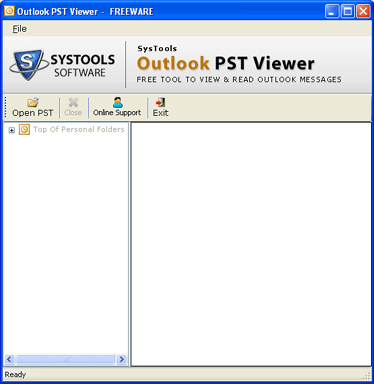
- Go to Start -> Programs -> Outlook PST Viewer -> Outlook PST Viewer.
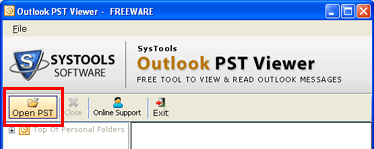
- Now click on Open PST from the toolbar of Outlook PST Viewer to view PST files as shown below:
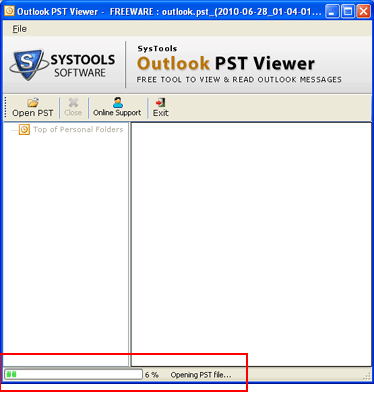
- Now click on Open PST from the toolbar of Outlook PST Viewer to view PST files as shown below:
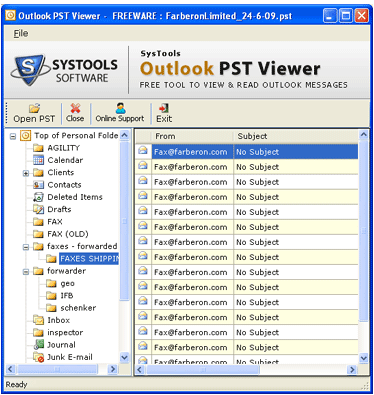
- Software will load the PST file and you can view PST files easily as shown below:
Get Outlook PST Viewer to view PST files in an instant steps. Download Outlook PST Viewer for FREE & view your PST files.